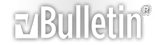Alright so I see lots of new poster having questions regarding posting their pictures. There is a few ways you can do this.
The first and probably the simplest, is by having 20 posts on the forums. Once it says Registered+ under your name, you can post pics! To do this you go to the advanced reply screen, and under the text box, there is a button that says "Manage Attachments". Click this and you can select up to 5 photos to add to your post. These pictures will be uploaded directly to the forum and should stay there.(NOTE: Only 5 pics per post are allowed)
The second way is to use an image hosting website such as photobucket or tinypic and link in the pictures from there. This is also fairly simple to do but requires an addition account on the image hosting site. I personally use photobucket to link in pics to forums, and it is VERY SIMPLE. Once your pictures have uploaded to the hosting site, you need the image url. an example would be "http://www.photobucket.com/bdalbum/abcdefg.jpg". Once you have the image url, you simply copy it(highlight it and press ctrl+c) and then when you post a thread/reply you simply click the little yellow/gray mountain symbol above the text entry box and paste in your url(ctrl+v).(NOTE: Not all of the growing forums allow linking in pics/pics can be deleted by the host if your account is inactive for too long).
Hopefully this will help the forum noobs and if anyone else has any other methods, by all means post em up!
BD:stoned: