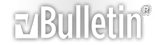Passwords for your computer
Gday
Does anyone know how i make a password for my computer its windows xp?
Ive heard u can make a password so nobody can even get on the computer or net.Ive been working alot so i cant see whos in my house and someones been trying to log into my netbank and ebay too i know whos doing it.If someone could tell me please i need to know within the next few hrs before i go to work.
Thanks everyone ill be back soon to see if anyone can help ;)
Passwords for your computer
Go to the Start menu, click 'Control Panel' and then the 'User Accounts' icon.
From there you can select your account, or make new ones and set passwords for them.
Passwords for your computer
THANKS ALOT Nullific i really appreciate it.I did it i shut down and now u need the password to get on.Thank you so much.Thanks,thanks,thanks,thanks,thanks.You really dont know what this means to me.Thanks for having the decency to be the only one to answer me it was very helpful*MWAH*
Quote:
Originally Posted by Nullific
Go to the Start menu, click 'Control Panel' and then the 'User Accounts' icon.
From there you can select your account, or make new ones and set passwords for them.
Passwords for your computer
Does anybody know how to turn them off? Every time I turn on my computer, it asks me for my username and password. I'm the only person that uses the computer, my username is "Owner" and my password is blank. It's annoying.
Passwords for your computer
lol no ive got that same person....ne 1
Passwords for your computer
thats meant to say problem
Passwords for your computer
go onto the account go start menu control panel click on your user name and go remove password
Passwords for your computer
There is no option to remove the password, only to create one.
Passwords for your computer
Do you have Pro or Home edition?
I have home, my account with administrator privileges gives me the option to 'Remove password' right under 'change password'...if you have Professional edition they may require an admin password though im not really sure.
Passwords for your computer
Formatt your pc, or go into dos & press, delltree*.*..............no dont i was jk :D
Peace
Passwords for your computer
Quote:
Originally Posted by ermitonto
There is no option to remove the password, only to create one.
Are you using XP? If so you may have to turn on the "Welcome Screen" so that you can log in by clicking the mouse, instead of always having to use ctrl-alt-del and entering the username.
If you need to enable the welcome screen, it is also under User Accounts, labelled "Change the way users log on."
Of course if you aren't using XP, things are a bit more complicated.....
Passwords for your computer
sweet i think thats how you do it!!!
excelent!! Cheers entopious :)
Passwords for your computer
u may find some good info at these sites
go to
http://www.download.com/
get some tools like
if somebody hooking up to your pc
get visual route 2005 (free 15 day trial too)
see who and where
do a search for route or ip tracers
get a firewall
if you aint got one
read up here to learn some tricks ect.
http://www.beginnerspc.com/membersites.cfm#1
http://www.winguides.com/registry/
Passwords for your computer
cheers nowhereman i will do :)