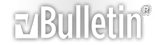Passwords for your computer
Quote:
Originally Posted by ermitonto
There is no option to remove the password, only to create one.
Are you using XP? If so you may have to turn on the "Welcome Screen" so that you can log in by clicking the mouse, instead of always having to use ctrl-alt-del and entering the username.
If you need to enable the welcome screen, it is also under User Accounts, labelled "Change the way users log on."
Of course if you aren't using XP, things are a bit more complicated.....
Passwords for your computer
sweet i think thats how you do it!!!
excelent!! Cheers entopious :)
Passwords for your computer
u may find some good info at these sites
go to
http://www.download.com/
get some tools like
if somebody hooking up to your pc
get visual route 2005 (free 15 day trial too)
see who and where
do a search for route or ip tracers
get a firewall
if you aint got one
read up here to learn some tricks ect.
http://www.beginnerspc.com/membersites.cfm#1
http://www.winguides.com/registry/
Passwords for your computer
cheers nowhereman i will do :)