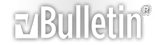-
Cyber Art using Photoshop CS2
ok i post this cuz latewood asked for some tips but it's also for anyone who wants to learn a few simple tricks....
This is for Photoshop CS2
(latewood, i'll email you with some other info and something that will help alot ;))
now i might get lost at some point, i just made somethin quick and took some screens as i went along, so try and bare with me....
--------------------------------------------------------------------------
Ok first off i started with a render i did of the ship Serenity from the film of the same name (i just found a background pic and erased everything else around the ship).
Anyways, layering is pretty simple, just click on the windows tab at the top which will bring up the little layer window.
http://i74.photobucket.com/albums/i2...06/screen1.jpg
right click on the layer and you'll see some options, choose duplicate layer to start with (i did an extra 2 layers to do some other stuff)
http://i74.photobucket.com/albums/i2...06/screen2.jpg
http://i74.photobucket.com/albums/i2...06/screen3.jpg
ok next you should click on the layer you want to edit, then click on the filter tab, this will be your main thing for all the fancy editin stuff, a favourite of mine is to use clouds and then difference clouds, lens flare is also cool but we'll get to that in a bit... anyways, what colour the clouds will be will depend on the colours selected on the left tool bar.
http://i74.photobucket.com/albums/i2...06/screen4.jpg
so to get the effect of this next screen i used clouds set to the colours you see on the left toolbar, then difference clouds a few times (this gives the lightning effect, especially coupled with some other things which i'll get to now), set it so it's the same colour as you started with, then go to layers tab at the top, then adjustments, then invert, this will take you back to the red and black, then go back to adjustments, then select levels, you can make some adjustments to the brightness and contrast at the same time using this tool, which will make the lightning effect even clearer....
http://i74.photobucket.com/albums/i2...06/screen5.jpg
still with me so far? i know, it can be confusing at first, and you don't have to follow these instructions, i'm just showing some of the effects i use...
ok, now thats the background done... time for some effects on the ship.
i love the motion blur effect, very cool on stuff like cars and flying stuff like this... ok frist you will need to select the top layer for this effect to really work, go to the filter tab again, then go down to blur, select motion blur, play around with this tool till your happy with the effect...
http://i74.photobucket.com/albums/i2...06/screen6.jpg
you can change the direction and distance of the blur here, (remember it won't match exactly, but you can move the layer to match up better after your happy with the blur, just click on the move tool on the left toolbar and line it up with the other layer) i also quickly blurred the edges of the layer that isnt blurred.... remember you MUST select the right layer when editing, anything you do will not effect the other layers, i myself often forget to do this, luckily there is an undo/step back feature :)
http://i74.photobucket.com/albums/i2.../screen7-1.jpg
you should also have a look at the different blending options, these can give a very cool effect to your pics, just right click on the layer you want then on blending options (i used an inside shadow on the ship layer, which darkens the outsides of the ship, this can be handy to hide any flaws or imperfections)
finally i did a lens flare.... but, i did this after i merged all layers into one pic, that its ontop of everything, this is also reached through the filter tab then render option as shown...
http://i74.photobucket.com/albums/i2.../screen8-1.jpg
ok thats pretty much it, all else i can say is spend a while getting used to all the options and what they do, experiment with different effects, you can always undo what you dont like, just play around and have some fun with it, invent your own style ;)
Hope this helps with anything...
If you need inspiration, you'd be surprised what you can find with google image search :)
oh and before i forget.... heres the finished version of what i was doing...
http://i74.photobucket.com/albums/i2...6/Serenity.jpg
Peace :hippy:
-
Cyber Art using Photoshop CS2
If I may suggest. If you posted a pik...then erased, then did a layer, then 2...It would show us a step by step result. If it is not too much trouble. then as I learn, and I see skink is in...too! We can all post some trial images and show each step we edit with adobe. How's that sound? Wes
-
Cyber Art using Photoshop CS2
i think i see what you mean, i'll give it a go
-
Cyber Art using Photoshop CS2
just checking in...gotta watch a movie w/the 'ol lady. check in later.
-
Cyber Art using Photoshop CS2
I have to get an older version, until I get new memory stick.
-
Cyber Art using Photoshop CS2
no probs, i'll have a look round, later... now it's bedtime (except without the sleeping part, don't ask :rolleyes: )
-
Cyber Art using Photoshop CS2
lol...alright, you did better than me then...
Hey I just reaqlized I might be full"o"shit...I have 256mb 20Gb that should be enough for program. Although Z mentione dto me yesterday that I am memory poor for running these bigger software products like photoshop, etc...
I think I might try to d'load, but that is an all day process on a file that big, and then it will most likely be corrupt. I am going to call adobe support today, and ask for a copy...I need a disc, most likely. check back later. peace. thanks again. I am really excited about learning this schtuff. Peace
-
Cyber Art using Photoshop CS2
cool... if you were to download from adobe its unlikely to be corrupt, but whatevers best for you dude, just gimme a shout whe ya got somethin to work with
-
Cyber Art using Photoshop CS2
nice work, i like your style
im also good with cs2 cos im going to be a web and graphic designer
il show you some of my work
some simple, some more complex
il show you what my website will look like when im finished
for my part time business
-
Cyber Art using Photoshop CS2
Quote:
Originally Posted by Wesley Pipes
cool... if you were to download from adobe its unlikely to be corrupt, but whatevers best for you dude, just gimme a shout whe ya got somethin to work with
You missed my point. I was saying that downloading such a huge file for 3-4 hours would be corrupt after I tried to install. It happens all the time for me. Adobe had to send me adobe reader 8 disc in order for me to install on my 'puter. I have terrible phone service...3rd world in the South. LOL
-
Cyber Art using Photoshop CS2
Its fuckin' amazing but you should've left the speed lines out of it..
BTW, you gotta send me the URL for the Win XP Skin....
-
Cyber Art using Photoshop CS2
Thanks for helping me out with that banner Wesley.
-
Cyber Art using Photoshop CS2
Quote:
Originally Posted by OniEhtRedrum781
Its fuckin' amazing but you should've left the speed lines out of it..
BTW, you gotta send me the URL for the Win XP Skin....
i got it from forumw.org or projectw.org (in the "application" section) ....one of the two, it's called "Zune", if ya want to search for it, i just happened upon it by chance whilst looking for a random new program to play around with and thought "Ooo, i'll have that thank you very much" :D
and hey no probs LW, was my pleasure, just hope your friend was happy with it. :)
Thats some nice work too Podge, i don't know squat about web design myself or it would probably be something i'd be lookin to do as a money making job type thing.
but hey i'll show you some of my favourite works:
http://i74.photobucket.com/albums/i2...iwisigcopy.jpg
(one i did for Kiwi for another site^^^, she cant use it unfortunately, but i rarely delete anything)
http://i74.photobucket.com/albums/i2...e-Dark-Sig.gif
(that was for a friend ^^^)
http://i74.photobucket.com/albums/i2...g19852copy.jpg
http://i74.photobucket.com/albums/i2...6/4eedfa6c.jpg
http://i74.photobucket.com/albums/i2...6/deb85b19.jpg
(some of my fave ones i done for myself, yeah thats me in one of em :D)
some wallpapers i did:
http://i74.photobucket.com/albums/i2...6/3672f93b.jpg
http://i74.photobucket.com/albums/i2...lpapercopy.jpg
(person i did that one for ^^^ i actually used a pic of their own pet lol)
-
Cyber Art using Photoshop CS2
nice work wesley
i really like it
perhaps we should have a graphics battle
ui havent had one in ages
do ya fancy one?
-
Cyber Art using Photoshop CS2
Quote:
Originally Posted by OniEhtRedrum781
Its fuckin' amazing but you should've left the speed lines out of it..
BTW, you gotta send me the URL for the Win XP Skin....
OniEhtRedrum781...
Hey bro. I hate to bitch, but You need to change your avatar immediately if not sooner. Thanks Peace
And: Please don't put another similar avatar up to test me. Thanks
-
Cyber Art using Photoshop CS2
Quote:
Originally Posted by Podge_Boro
nice work wesley
i really like it
perhaps we should have a graphics battle
ui havent had one in ages
do ya fancy one?
sure i wouldn't mind, as long as there ain't no time limit lol
-
Cyber Art using Photoshop CS2
course, if ya dont want a time limit we wont have one
now we just need a topic, either by you or a neutral
then we need some judges
-
Cyber Art using Photoshop CS2
hey podge... how about a cannabis.com wallpaper?.... when we're both done, just make a poll in the lounge or somethin and people can vote for their favourite, thats how we used to do things like that on other forums i been to.
Also... anyone interested in in using the photoshop cs3 beta... pay attention....
Simply download adobe cs3 beta trial from Adobe , enter a fake email address when asked and fake name then u get your download link.
Now to crack;
Quote:
Step 1) Install the program
Step 2) Run Photoshop CS3 and exit it when it asks for a serial.
Step 3) Open My Computer and go to C:\Program Files\Adobe\Adobe Photoshop CS3\AMT
Step 4) Locate the file application.sif and rename to application.xx
Step 5) Enjoy the program
Peace :hippy:
-
Cyber Art using Photoshop CS2
yeh ok, a cannabis.com wallpaper
il start on mine pretty soon
shouldnt be long before its done
-
Cyber Art using Photoshop CS2
cool, only 1 rule:
1). must contain the text "cannabis.com"
the rest is upto you ;)
-
Cyber Art using Photoshop CS2
Quote:
Originally Posted by Billionfold
I'm downloading CS2. Hey Wes, shoot me an email?
done bro ;)
:hippy:
-
Cyber Art using Photoshop CS2
thats not in a wallpaper sized ratio. ie: 1024x768 or 1600x1200 (standard) or 1680x1050 or 1900x1200 (widescreen) billionfold.
-
Cyber Art using Photoshop CS2
hmmm... well upon enlarging the picture and checking the properties, its only 500x594. I dont imagine the attachments feature will allow for pictures too big. We'll probably have to seek outside photo hosting for this contest.
-
Cyber Art using Photoshop CS2
yeah, right size now bud. :)
-
Cyber Art using Photoshop CS2
arrgh!, you mofo's have been busy i see lol, anyways, billion, did u get cs3 working then?
and here is my entry for the wallpaper.... http://i74.photobucket.com/albums/i2...annabiscom.jpg
what ya think?
-
Cyber Art using Photoshop CS2
Quote:
Originally Posted by Billionfold
I lose.
Good work Wes.
And yes I got CS3 working.
sweet.... and thanx but i havent won yet, podge (and whoever else wants to enter) still has to show his then we make a poll to see which one people prefer, so u could still be in with a chance of winning. ;)
-
Cyber Art using Photoshop CS2
Cool as shit Wesley. Wish I could play. had to buy more farm equipment before memory...but have located what I need and just have to wait 'til next week.
Hey Wes. I installed a chatroom at hygronomics
-
Cyber Art using Photoshop CS2
ye tahts a very nice entry wes
for some reason mine wont open for more editing
so im gonna make a new one as a planned it before
im fucked right now so i probs will in the next 48 hours
-
Cyber Art using Photoshop CS2
Wow Wesley and Billion, you guys have some serious talent! *claps*
-
Cyber Art using Photoshop CS2
got it done
i really like both of your entries
you both seem pretty good with cs
-
Cyber Art using Photoshop CS2
i was bored as hell so i made this, click on it cause it looks shitty when its a thumbnail
-
Cyber Art using Photoshop CS2
bill: your damn good for a "complete newb" :)
podge, i'm very impressed man, i love that text style you used man, where'd you get it? :p
affasd: very psychadelic man, like it loads, if i could do one thing different to it i'd make the text in the centre a little easier to see, still faded just a little easier to see cuz i had to squint my eyes a little to make it out, still very cool tho. :thumbsup:
so when we gonna make a poll? has everybody thats entering entered? lol
if not thats cool, we could always make this like a monthly thing or somethin with different themes and stuff.
we used to do different graphic "events" at a game forum i used to go to, it was quite popular, we'd have stuff like "avatar of the month", "wallpaper of the month", designing adds and banners to promote the site, shit like that u know, could be cool.
Peace :hippy:
-
Cyber Art using Photoshop CS2
Hehe Thought I'd drop a 10 minute job on you guys lol.
Nice use of filters gents, very creative.
-
Cyber Art using Photoshop CS2
For you lens flare users lol. heres some real old things I had.
-
Cyber Art using Photoshop CS2
damn thats some class act artwork there prune... Respect :cool:
-
Cyber Art using Photoshop CS2
hahah prune, I LOVE that haha
-
Cyber Art using Photoshop CS2
Awesome. Thats my new desktop background
-
Cyber Art using Photoshop CS2
haha great work prune
well whenever someone wants to set the pole up they can
and im game for a monthly graphic competition
nice work everyone
-
Cyber Art using Photoshop CS2
oh ye wesley
i forgot where i got it from
but its called potland
it will probs come up if you google potland font or something
-
Cyber Art using Photoshop CS2