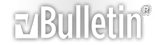How to use Google instead of built-in search to search the forums
Since we all know the search feature on this (and all bulletin boards) is pretty limited, here is a way to use google as your cannabis.com search engine.
First: Open Google
Second: Type whatever you want to search for in the box. Lets say our search is going to be for "Low Stress Training"
Third: After you type what you're searching for, put a space, then type "site:http://boards.cannabis.com". (yes, you can use it for other sites, simply change the URL)
Thats it. So in summary, to use google to search for low stress training on the boards, you would type "Low stress training site:http://boards.cannabis.com"
Here is a link to the results you would get for such a search. Search Results
How to use Google instead of built-in search to search the forums
Thank you! The search on the forums doesn't always work that great for me. I can type in "new bubbler" and the thread I'm looking for won't even be on the first page some times! Even when "New Bubbler :D" is the thread name!
How to use Google instead of built-in search to search the forums
Haha, as much as I bitch about people not using google and the search feature I never thought about using it to search this site in place of the built in search feature. This search feature is pointless. It seems like every post shows up in it no matter what you type into it.
How to use Google instead of built-in search to search the forums
wooh good info splifted !
that is going to be useful
:greenthumb:
How to use Google instead of built-in search to search the forums
Wow, I never thought to use the "site:" function to search Cannabis.com! Genius idea Splifted :thumbsup:
How to use Google instead of built-in search to search the forums
How to use Google instead of built-in search to search the forums
Quote:
Originally Posted by Splifted
Since we all know the search feature on this (and all bulletin boards) is pretty limited, here is a way to use google as your cannabis.com search engine.
First: Open
Google
Second: Type whatever you want to search for in the box. Lets say our search is going to be for "Low Stress Training"
Third: After you type what you're searching for, put a space, then type "site:http://boards.cannabis.com". (yes, you can use it for other sites, simply change the URL)
Thats it. So in summary, to use google to search for low stress training on the boards, you would type "Low stress training site:http://boards.cannabis.com"
Here is a link to the results you would get for such a search.
Search Results
cheers great stuff there i never knew you could do this until now. :thumbsup:
funny thing is when you click on the search results link the number one search result for low stress training is this post.
How to use Google instead of built-in search to search the forums
lol maybe this should be stickied for noobs.... :confused:
How to use Google instead of built-in search to search the forums
oh never mind i just made a pointless post but now ive edited it so you cant read my stupidity
How to use Google instead of built-in search to search the forums
Quote:
Originally Posted by D.Boone
cheers great stuff there i never knew you could do this until now. :thumbsup:
funny thing is when you click on the search results link the number one search result for low stress training is this post.
Lol, it is. It wasn't when i posted that link, thats funny.