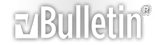CALLING ALL COMPUTER TECH'S
ello ello lol so my qeustion is this i have a laptop and a home pc plus a i have people pc's coming in and out for repairs' i was wondering is there any way i can hook the notebook to the desktop pc and use the proccessors together? as in using both as a main processor or is there a way i can turn them both on and view the desktop over the laptop? or just simply view the files on the other computer as if i were sitting inf ront of it .
another one is how do i view the neibours files over a connected wireless network? i click connect it connects..then wot do i do? i mena like if i could see their desktop screen on my laptop that would be cool. any help?
CALLING ALL COMPUTER TECH'S
Ur bad. Learning trial by error is the best way.
CALLING ALL COMPUTER TECH'S
Quote:
Originally Posted by chisme
ello ello lol so my qeustion is this i have a laptop and a home pc plus a i have people pc's coming in and out for repairs' i was wondering is there any way i can hook the notebook to the desktop pc and use the proccessors together? as in using both as a main processor or is there a way i can turn them both on and view the desktop over the laptop? or just simply view the files on the other computer as if i were sitting inf ront of it .
another one is how do i view the neibours files over a connected wireless network? i click connect it connects..then wot do i do? i mena like if i could see their desktop screen on my laptop that would be cool. any help?
You need a crossover cat-5 cable, to share files between computer without a router... all a crossover cable is, is a cat-5 unshielded twisted pair with the wires reversed at one end...and no, theres no way to make a super processor out of 2 different computers... another way to view files in other people computer would involves remote access... look it up
CALLING ALL COMPUTER TECH'S
yeah but nromal remote acces requires pin number or login details lol if u knwo wot u mean wink wink i need a sodtware that will connect and download files withoutt he user knwoing it
CALLING ALL COMPUTER TECH'S
Quote:
Originally Posted by chisme
yeah but nromal remote acces requires pin number or login details lol if u knwo wot u mean wink wink i need a sodtware that will connect and download files withoutt he user knwoing it
aka cracking or its more popular name hacking, Sub7 cough cough
CALLING ALL COMPUTER TECH'S
You can link up the two computers with a free remote access program called VNC. Should be available on download.com. It's a host/remote type of program and can be configured to not use a password. Similar to PCanywhere but free although it does not allow for file transfer. As for seeing what's on the neighbors pc, pablo is correct. Unless the users have file and print sharing enabled and you are both logged in to the same network, I don't think you can see what's on their drives and for sure can't see what's on their screen. You would have to install some kind of remote access program on their machines for that to work.
CALLING ALL COMPUTER TECH'S
Quote:
Originally Posted by dogg
Ur bad. Learning trial by error is the best way.
thanks pablo and bonsia
and dogg u can suck my balls cos i did look on google alot so instead of posting sum crap like that how about atualy putting sumthing relevant
CALLING ALL COMPUTER TECH'S
Dude, in the Windows' wireless settings, try enabling UnP... let me check a second....
...
Ok, I can't find the thing... but enable a check-box called UnP or UPn (not the TV network!)... anyways, when you enable this, (in both computers), you're able to access the Shared Folders in both computers...
I think that's what you're after...
BTW: If you want to make a super computer out of two... you need a Linux Beowulf cluster setup... good luck on that one...
CALLING ALL COMPUTER TECH'S
Quote:
Originally Posted by pabloescobar209
and no, theres no way to make a super processor out of 2 different computers...
Actually, you're kind of wrong.
http://www.ram.org/computing/linux/linux_cluster.html
http://distcc.samba.org/
CALLING ALL COMPUTER TECH'S
Quote:
Originally Posted by Xylene
Thanks Xylene...
Wuhu!!! Another Linux geek...
Now... if we could just get Garden Knowm to stop using Apple...