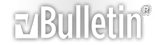Browse the 'net alot faster!
first you must have firefox.... http://www.mozilla.org/products/firefox/
Here's something for broadband people that will really speed Firefox up: Press Ctrl And T for a new tab then 1.Type "about:config" into the address bar and hit return. Scroll down and look for the following entries: network.http.pipelining network.http.proxy.pipelining network.http.pipelining.maxrequests
Normally the browser will make one request to a web page at a time. When you enable pipelining it will make several at once, which really speeds up page loading.
2. Alter the entries as follows: Set "network.http.pipelining" to "true" Set "network.http.proxy.pipelining" to "true" Set "network.http.pipelining.maxrequests" to some number like 30. This means it will make 30 requests at once.
3. Lastly right-click anywhere and select New-> Integer. Name it "nglayout.initialpaint.delay" and set its value to "0". This value is the amount of time the browser waits before it acts on information it receives. If you're using a broadband connection you'll load pages MUCH faster now!
Browse the 'net alot faster!
Good info ... pipelining can definitely speed things up :)
With that said, try some lower values around 4 to 8 for maxrequests - it may run faster than at 30? Let us know.
Setting maxrequests too high can lead to delays due to a request getting "stuck"; pipelined requests are serialized on the same connection, not separate ones.
Ron
Browse the 'net alot faster!
omg it actually works.......ive had firefox 4 ages 2 :)
nice 1.
Browse the 'net alot faster!
yeah i did this a few hours ago and i was surprised it worked well.....i didnt like firefox but now i do :) thanks dude :)
Browse the 'net alot faster!
I dunno Ron, I just found that on a site and it made it alot faster, especially for loading pages like newgrounds.com that take forever, now they load just as fast as anything else.
Browse the 'net alot faster!
I have heard some sites will ban your IP if your sending too many requests to there server. Firefox default settings for me it's fast enough. :)
Browse the 'net alot faster!
Pipelining is no sweat for servers ...
Connections are a different story - too many can cause problems for servers, and thus MSIE by default limits the total number of connections to 2; is hard limited to around 10 max in most current versions of Windows.
To be clear, pipelined requests are serialized on the same connection and thus have minimal effect on servers; set maxrequests to whatever value one feels works fastest ... 4 to 8 I've read, in tech white papers, is ideal, but some say 30, etc is better.
Ron
Browse the 'net alot faster!
30 is fine for me,... so i guess my connection is wicked sick :D
Browse the 'net alot faster!
Thanks a lot man, this really saves me web surfing time. =3
Browse the 'net alot faster!
I dont really see anything faster. I know I did it right, should I try and see if IE is slow than firefox now?