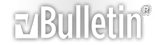-
Help out the GHoST.
Hey guys,
I dunno if anybody is going to be able to help me, but here goes;
I recently bought a Motorola VS Razr (c hw thy r tryn 2 b kewl?) and tried to connect it to my PC via USB cable to upload photos i've taken with it, and to transfer mp3's to my phone, but i've had no luck. I got a CD with the phone that has a piece of software called Mobile PhoneTools on it, and supposedly all you have to do is install the software, plug in your phone, and you're set. I tried this; the software installed okay, Windows detected my phone okay, and the software even recognized that the phone was connected, but when I actually go to use the software it just won't connect to my phone and is always stuck on 'Initializing...'. I tried Googling it, and came across a couple of different help pages and forums, but either they tell you to just 'Install, plug, play' or they go through some long-winded explanation that goes something like this; "Install the software, plug in your phone, uninstall the software but make sure your phone is left plugged in, let Windows install the drivers for the phone, but make sure the phone is NOT plugged in, plug the phone in, uninstall the drivers, reinstall the software but make sure the phone is ON your head.....", and I haven't got any closer to actually getting the goddam pictures from my goddam phone to my goddam PC. So, help me, pleeaase! :)
-GHoST-
-
Help out the GHoST.
i had the same prob,i had the cd i got with the phone none worked so i uninstalled everythin and just put the usb drivers on and pluged it in,found newsoftware prompt came up put the phone beside and when sendin pics change the destination from mms to infered it differs but thats how i got it trial and error sorry couldnt b more help
-
Help out the GHoST.
Cheers man,
I'll try that; Uninstall everything, reboot, and just plug in the phone. :)
-
Help out the GHoST.
no uninstall then install the usb software
-
Help out the GHoST.
u will get a promt sayin[when u plug the usb in]found new hardware i ingnored that and turn the infered on on the phone put it up to the infered and it finds the phone then u have to change where ur send in the pics on ur phone
-
Help out the GHoST.
Bollocks, bollocks, bollocks! I got it to work twice! But both times it will start transferring the pictures on to my PC and then half way through my phone will just disconnect from my PC! :( I'm not going through all that complicated shite again, I can't be assed! lol