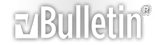Post your desktop (screenshots)
Let's see it!
If you don't know how to take a screenshot:
Windows
Press "Print Screen" on your keyboard.
Open MS Paint or other image editing program.
Ctrl V to paste.
Save (for ms paint, png is recommended because ms paint saves low quality jpegs)
Mac
Command-Shift-3: Take a screenshot of the screen, and save it as a file on the desktop
Taking Screenshots in Mac OS X - Mac Guides
Post your desktop (screenshots)
Windows Vista
Aero Theme
Marijuana.jpg
Post your desktop (screenshots)
Post your desktop (screenshots)
Post your desktop (screenshots)
This is my desktop. If you can't tell, the joint is rolled using a page of the bible.
Post your desktop (screenshots)
Post your desktop (screenshots)
Post your desktop (screenshots)
I just sit and stare at my desktop sometimes. I wonder why.
Post your desktop (screenshots)
Post your desktop (screenshots)