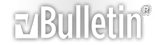Quote:
Bzzzt! Sorry, thanks for playing. It turns out you can only convert non-protected formats (such as WAV or WMA) to MP3. So what can we do? Fortunately, there are two ways to get around this annoying restriction.
Method 1: Burn the track(s) to a CD, then you can open the CD in iTunes and the Convert Selection to MP3 will do exactly what you want. Just be aware that you'll have TWO copies of that song in iTunes -- one in the original AAC format and one in MP3 format. You can delete the AAC version if you like. (Note that you must burn an audio CD, not a data CD. Check the setting in Edit > Preferences > Advanced > Burning if you have a problem importing tracks from the CD.)
mostly that part tho... do you have a cd burner?