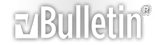Uninstall question... that junk that comes with Kazaa.... grrrr...
Hey, so I installed that free version of Kazaa a while back and eventually got sick of all the crap that came along with, so I uninstalled the program... but there's this stupid file called "TBO" something, 'the best offers', that when I tried to remove THAT one, I get a message that the uninstall is IN the Kazaa stuff somewhere, which I had already ditched... GRRRRRR. So I can't get rid of it, and every time I try to uninstall it, it sends me to a web page saying the same thing.
I am getting so pissed that I am about ready to strip my computer and reinstall Windows... is there a less drastic way to go about this?
Thanks for any help you can send my way!
Uninstall question... that junk that comes with Kazaa.... grrrr...
hi, Stinky :) ... IF you already did the basic 'ADD/REMOVE PROGRAMS' from your Control Panel ... then go to START - SEARCH ... type whatever 'name' you want to remove into the 'all files/folders' box ... this MAY turn up your culprit, if so, just delete them ... if no Search results, try typing a search for Kazaa, and see if it turns up remnants ... if Search doesn't find it (and it frequently won't), go to your 'C' drive, click on 'Program Files', see if there is still a Kazaa folder (it will probably still be there)... if so, delete it ... that should help you ... if not, it may be a 'spyware'-type cycle running, and other steps would need to be taken (maybe re-install the Kazaa just long enough to de-activate the problem, better than re-installing Windows) ... I re-install Windows a couple times a year, lol ...
... :smokin:
Uninstall question... that junk that comes with Kazaa.... grrrr...
I am starting to suspect the latter. I've tried add/remove, I've tried deleting the folder... AAAAAAAAARGH!!!!!!!!!!!!
edit: do those 'other steps' perchance involve a flame-thrower?
Uninstall question... that junk that comes with Kazaa.... grrrr...
here, try this : best offers network ... it gives a link to uninstall the TBO ... may or may not work ... anytime you have a computer glitch problem, go to GOOGLE'S 'GROUPS' category, and type your problem in, you will almost always find a fix ... :smokin:
Uninstall question... that junk that comes with Kazaa.... grrrr...
I just read a comment that claimed Spybot or Ad-Aware will remove it ... ???
Uninstall question... that junk that comes with Kazaa.... grrrr...
just go to cybertechhelp.com,and ask this question there, cause they got computers on lockdown and they know their shit.
Uninstall question... that junk that comes with Kazaa.... grrrr...
Easy one, theres a prog called killbox.exe, that can nuke most things.
use with caution, just open the app, browse to the offending file/folder and nuke it.
ive attached it as a .mp3 file, you should be able to right click and save it...once u download it and right click it, re-name it as killbox.exe and it should work.
Uninstall question... that junk that comes with Kazaa.... grrrr...
Uninstall question... that junk that comes with Kazaa.... grrrr...
Babystarbud you ROCK MY SOX.
Killbox killed it DEAD.
Thanks a ton!!!!!! That thing was pissing me the fuck off for weeks.
Uninstall question... that junk that comes with Kazaa.... grrrr...